With allergy season in full swing, why not reach for the tissue in a custom tissue box cover? When you go through as many tissues as we do, the box might as well be interesting to look at! Since we had so much fun with our DIY abstract art, we thought we’d use colourful felt again. Only this time, we’re going to appliqué it. And that’s nothing to sneeze at!
Although we’ll be laser cutting the felt on our xTool P2 Co2 laser, if you don’t have a laser cutter, you can still craft this by cutting it with scissors.
Creative Craft Hop
It’s time for another Creative Craft blog hop, co-hosted by Donna at Modern on Monticello. So if you are visiting from Terrie at Decorate and More With Tip, welcome! Wasn’t her Patriotic Gnome Craft striking?! At the very bottom of this post, we’ll be directing you to the next stop on this venture. But don’t forget to check out the other stops too because you’ll find plenty more ideas. Be sure to drop back in throughout the week to visit them all!

Materials
Posts on Birdz of a Feather may contain affiliate links. As an Amazon/LTK/Impact Associate, we earn from qualifying purchases which we proudly donate to Alzheimer’s research annually. See our full disclosure.
- Felt
- Electronic calipers
- xTool P2 Co2 55w Laser (use coupon code SDA80 for $80 off on orders over $999)
- Honeycomb Panel
- Tissue box
- Tape measure
- Sewing machine (with fine zigzag stitch)
- Non woven double sided fusible interfacing (optional)
- Black embroidery thread
- X-Acto knife
- Olfa rotary cutter (to cut pieces if necessary)
- Self Healing cutting mat (to cut pieces if necessary)
Tissue Box Cover Pattern
First, measure your tissue box along the top and sides and write down the width, length and height. I added 1/8″ to the centre section so it will have some ease to fit onto the box.
I used these dimensions to create this pattern in Illustrator (we use a generic No Name brand of tissues, so your dimension may be different). Then I centred an oval shape hole for the tissue.

Tissue box cover pattern
Interesting fact: the iconic Kleenex brand of tissues has been discontinued and is no longer available in Canada. It’s so strange that a brand that is synonymous with tissues has disappeared from the market here because I’ve always called tissue ‘Kleenex’. Do you call it that too?
Draw the Appliqué
The appliqué can be anything you like! We happen to love VWs (as you can see by this recent word art design) so I drew this VW bus in Procreate on my iPad.

Copy the artwork onto a new layer, then colour it in for future reference and save both versions as a png.

Vectorize the VW Bus
Although the centerline trace in Inkscape is a great time saving feature, each time I use it (like in our how to laser score project), it needs to be cleaned up.
First, open the line drawing in Inkscape (it’s free to download). Select it and right click. Choose ‘trace bitmap’. In the column on the right, choose centerline trace from the drop down menu. One you apply, you can drag away the vector version of the drawing.
Delete the original and drag the vector back onto the canvas.

Here is where the clean up is required: there will be gaps between some of the lines that you’ll have to close.
Select the second arrow and click on the line drawing to see the nodes. Now you’ll be able to move them to meet with the path and close those gaps. You can also straighten any wonky lines by moving the nodes or even deleting some.

When done, save the vector drawing as an SVG.
The next step is to colourize and break apart the pieces in Illustrator so it can be cut on the laser and appliquéd together on the tissue box cover.
Illustrator
In Illustrator, place the VW bus SVG on the tissue box cover pattern. Scale it to size as shown. Then mirror image it to see how it will look on the other side too (if you’d like to have the appliqué on both side of the tissue box cover.
Because the side of the tissue box isn’t very high, I’m letting the bus wrap over the top.

Copy the now-scaled VW bus into a new file and save this as your source file. Also save a pdf version so you can trace the appliqué lines later.
With the bus selected, create a compound path (Ctrl + 8 on a PC). Select the live paint tool from the side bar (or K on the keyboard). Hover over the VW bus, then click to create a live paint group.
NOTE: some of the lines in the bus – like the vents – are only appliquéd not cut, so you’ll want to delete those lines in the source file (as you see in the 3rd picture below).

Colourize the Line Drawing
Now you can place your colour reference onto the artboard. Select colours from the colour palette and click each section of the drawing to fill it in according to your reference.

Organize Like Colours
When each section has its respective colours, select everything and click Object>Expand. Then select Object again. But this time ‘Ungroup’.

Now you can select just the lines and drag them away, leaving you with just the coloured pieces.

If you prefer, you can merge pieces together instead of leaving them separate. For instance, you can combine all the white pieces, like the bumper, front and top of the bus (Pathfinder > Unite in Illustrator). So instead of piecing together a bunch of little pieces, you’ll trace the lines, then stitch over them. When it’s time to appliqué, I’ll be using a zig-zag stitch to define the lines.
Stack the Colours
Organize same colour objects together: Select > Same > Fill Color. Then you can drag them away into separate groupings.

Add Kerf
There’s an explanation of kerf and how to calculate it in this project, so go ahead and read that if you want to design for the laser.

The steps to adding kerf are:
- Select and outline all pieces with a black stroke.
- Now go to path > offset path and add the number that represents your kerf.
- Before you click away, change the colour of the offset stroke to a contrasting colour, like yellow. Now you’ll have a black and yellow stroke.
- Click on the black stroke. Using select > same > stroke, you can highlight all the black strokes and delete them all at once, leaving you with the yellow stroke that represents your kerf.
- Change the yellow stroke to black again (or whatever colour you select to represent the cut function on your laser).
- Arrange pieces of like colours closely together to save on felt.

Be sure to save your source file. Now copy everything on the canvas, open up a new file and paste it.
Save as an SVG
For Laser Cutting
Using the direct select tool, select each colour grouping one at a time. Create a compound path (Ctrl + 8), then also group each colour separately (Ctrl +G).
If you are cutting this out on a laser, also add colour names by each grouping. The colours don’t show up in the XCS software, so naming them will allow you to cut each colour accordingly.
Note: Before saving the file as an SVG, expand the text (select the text > Type > Create Outlines). If you forget that extra step, the colour names won’t show up when you import the file into the xTool XCS software.

Save as a PDF
For Hand Cutting
If cutting this by hand, you’ll create a paper pattern by saving it as a pdf. There’s no need to compound or group each colour. However, if you are printing this out on freezer paper in the next step, leave a lot of space around each colour grouping so the iron isn’t directly on the felt.
Cutting by Hand
I haven’t tested cutting by hand using the freezer paper method, so experiment with it first to see if it even works. Separate each colour, leaving a lot of paper around each section. Then carefully iron the pattern onto the felt (a small craft iron works best). The freezer paper should stick to the felt allowing you to cut out the pattern with scissors. Then remove the freezer paper.
If you prefer not to use an iron because of the risk of melting the felt, use tracing paper instead to transfer to pattern to the felt. That might ultimately be a better method because you’ll also have to trace additional lines to appliqué.
Cutting Felt for Tissue Box Cover
Use a rotary tool to cut the felt to a size that will fit into your laser bed. Be sure to cut on a self healing cutting mat so you don’t damage your table.

Laser Cut Felt
For this project, we’re using 6/10/1 for the power, speed and pass respectively to cut the pieces of felt for this project. But those settings may not work for you. Do your own experimentation to find the cut settings that are best for your laser for whatever material you’re cutting.
Grey is the background colour for I’ve chosen for tissue box holder. Hold down a piece of grey felt to the laser bed with clips (we prefer the honeycomb panel to the slats that come with the machine, but either one is fine). Then cut it out on the xTool P2 laser. By the way, if you’re interested in purchasing a laser, you can use our Coupon Code – SDA80 – to save $80 on orders over $999.
In a previous project cutting the felt was a challenge because of the curl. So take our advice: if your felt was on a roll, cut the pieces the day before, roll them in the opposite direction and weigh them down to flatten them as much as possible.

Cut the Felt in XCS
Open up xTool Creative Space (the software that runs the xTool lasers) and connect your device. Import the SVG. Load the next colour of felt (i.e. white).

Drag everything off the canvas, then bring back just the white grouping. Remove the colour name, then you can specify your settings.

Tip: If you want the bus design on both sides of the tissue box cover, mirror image the grouping. Copy, then select Reflect > Reflect Horizontally.

With everthing in the white grouping selected, choose ‘Cut’ and manually input your desired settings.

I also manually set the thickness after using electronic calipers to check the felt. Our felt is .096″.

When all the settings are locked in, we turn on our inline fan and click process. Follow directions on the screen and hit the start button on the xTool P2.
Again, using clips to hold down the felt, cut all the colours one-by one.

There are seven colours for this project including the background.

Appliqué the Tissue Box Cover
Arrange the coloured pieces of felt on the grey background, letting the VW wrap onto the top. If desired, use the fusible interfacing to iron it down (but be sure to test your setting on the iron and use a cloth to prevent the felt from melting).
Hubs has a wide assortment of vintage sewing machines that can do a fine zig-zag stitch. So I zigzagged around the perimeter of the pieces using black embroidery thread. After tracing further embellishments, I also added the door and the vents at the back of the bus.
Custom Tissue Box Cover
Once the appliqué is done, you can sew up the sides along the 1/8″ seam allowance by stitching on the outside. Once the cover is on the tissue box, it should fit nice and snug. However, if you find you want more definition, finger press along the edges. Or use a steam iron (test first on a scrap).
Let us know in the comments: what design would YOU want to appliqué onto your DIY tissue box cover? We’d really love to know! If there’s something you’d really like to see, maybe we’ll start a pattern collection.

DIY Tissue Box Cover
How Do You Repurpose a Kleenex Box?
Once your box is empty, check out our lampshade makeover DIY! You can put that empty tissue box to good use again.
Where Do You Put a Tissue Box?
Tissue boxes with custom covers are so fun and can live anywhere in your home! This custom felt tissue box cover will go in the craft studio, right on the window ledge that separates the sewing room from the office. It will fit in with our quirky upcycled kitchen cabinets – turned VW desk.
When we customize more covers, we’ll put a tissue box in our bedroom on the nightstands (one for each of us), in the kitchen on our upcycled Ikea cart, and in the dining room. In the latter case, we can use fabric to match our upholstery (see how to upholster a dining chair). Since it serves as a desk/vanity, perhaps we’ll even create one to go on our Hudson’s Bay Point Blanket Inspired Upcycle.
Pin Tissue Box Cover DIY
Pinning is always welcome and appreciated!

Creative Craft Hop
Now it’s time to check out this Laser Engraved Chopping Board from Rachel at Tea And Forget Me Knots. When you’re done, please remember to visit these other amazing talents below:
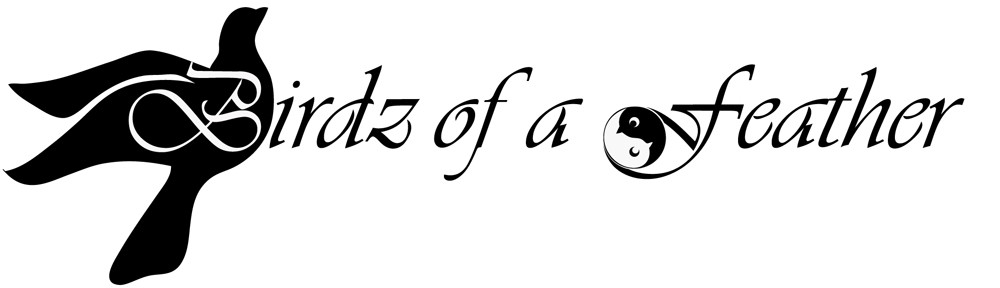


Adorable, Sara. This brings felt applique to whole new level! I love applique, but I’m still ‘old-school’ – drawing my designs with pencil and paper. I guess I better step-up my game!
I love using Procreate to draw now! It didn’t take long to learn, but I have to admit; I still do love paper and pencil 🙂
How cool is this tissue box, Sara! You always have the best creative ideas! I would love to make my own tissue box covers but it would have to be on the old school level and hand cut everything! I’m too old to learn how to use a laser cutter at this stage of my life! Although I do have tissue boxes all over my house – in every room and by every chair I sit on. Not just for sneezing but for my eyes, too!
We have tissue boxes every few feet here too; we’re definitely keeping the stock prices up lol!
What an adorable tissue box. Looks great Sara. I love all the details. Thanks for sharing.
Thanks so much Terrie!
Very sweet, Sara. I can’t always find tissue boxes that match my decor or even the box covers. I love the idea that I could make my own.
That’s so true! It’s a rarity when the tissue box design fits in with our decor! Your custom tissue box should definitely have a red tulip on it!
The details in your design is amazing. And to use it on something so simple as a tissue cover is a great idea. I can’t leave tissue boxes everywhere because my granddaughter thinks they are fun to pull them all out at one time. So we keep them high enough and out of her reach. I can see putting different themed covers all over the house though. Great project.
That’s so cute, but luckily she’ll grow out of it; kids are often more entertained by boxes than they are their toys :).
That’s unreal! Both the result and level of effort of your tutorial. I feel like I could follow that for myself. Thanks, Sara.
I love hearing that! Thanks Rachel.
This is really cute Sara, and you amaze me with your process! I would never have the patience or the brains to figure it out but your results are always so good! I couldn’t join in this time due to a conflict but I’ll be back next month~
Jenna
Thanks Jenna; we missed you this month – so glad you can join us next time!
Wow! I would never have thought to do appliqué that way, but its so cute!!!!! Great job.
The best thing about it is that the ends don’t fray so you can cut out a step vs. using fabric 🙂
What a cute design, Sara. A tissue box should never go undressed. You came up with a unique approach to decorating a common thing we use everyday. Thanks for the inspiration.
Thanks Carol! It’s a great way to inject some personality into our space. I’d love to design more!
Sara, this is a clever idea; it is beautifully executed and fun. Nicely done.
Thanks so much Alys! I LOVE working with all kinds of felt – and it’s always fun to get out a sewing machine every once in a while and get back to my fashion roots!
Nice! It’s great to enjoy the process and to revisit passions.